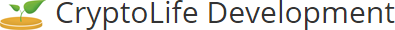This guide will assist you in compiling a headless client (the daemon) in Ubuntu Linux. This is a necessary step if you wish to set up a node of your altcoin. It is assumed that you are starting on a fresh Ubuntu (14.04 x64) installation. If you require a VPS for hosting, I highly recommended Digital Ocean.

This is a referral link, however, you will receive $100 in free credit if you sign up through it – so you probably should. The $5/month plan is all you need. Use sudo in front of all commands if you’re not logged in as root. Replace YOURCOIN with the name of your coin (case sensitive).
Set up a swapfile if your system has less than 1.5GB of memory:
fallocate -l 2G /swapfile
chown root:root /swapfile
chmod 0600 /swapfile
sudo bash -c "echo 'vm.swappiness = 10' >> /etc/sysctl.conf"
mkswap /swapfile
swapon /swapfile
If fallocate doesn’t work, you can use dd if=/dev/zero of=/swapfile bs=1024 count=1024288 instead.
Initialize swapfile automatically on boot
echo '/swapfile none swap sw 0 0' >> /etc/fstab
Install all required dependencies:
apt-get update && apt-get upgrade
apt-get install nano ntp unzip git build-essential libssl-dev libdb-dev libdb++-dev libboost-all-dev libqrencode-dev aptitude && aptitude install miniupnpc libminiupnpc-dev
Pull the source code from github, or upload it yourself:
git clone https://github.com/YOURCOIN
If your coin uses leveldb, compile leveldb:
cd /YOURCOIN/src/leveldb
chmod +x build_detect_platform
make clean
make libleveldb.a libmemenv.a
Return to source directory, and compile the daemon:
cd /YOURCOIN/src
make -f makefile.unix
Strip the file to make it smaller, then relocate it:
strip YOURCOINd
cp YOURCOINd /usr/bin
Now run the daemon:
YOURCOINd
It will return an error, telling you to set up config file in a directory. Now we’ll set up the config file. Note that this is case sensitive.
nano ~/.YOURCOIN/YOURCOIN.conf
Add the following, save and exit:
daemon=1
server=1
rpcuser=(username)
rpcpassword=(strong password)
Run YOURCOINd once more and if you did everything correctly, your daemon is now online! Type YOURCOINd help for a full list of commands available.